There is a new Android flagship from all the major smartphone manufacturers almost once every six months. That means we get to change our phones to the latest and greatest that are on offer. But what about the old phone that we used before? That is the question we try to answer today with simple tips which can bring the best out of any old smartphone. This blog is limited only to the Android side of things as most of us usually end up using an Apple product for a long time.
Use it as a backup phone
Using the old phone as a backup is the most basic use that you can get out of an old phone. We could also use our old phone as an office phone exclusively to be used only during office hours and to take office calls. In this busy and fast-paced life, it is essential for us to have a healthy work-life balance. If we can ignore calls from the office at home and spend time with the family that would be amazing.
Use it as Google Home alternative
Google Home and Home mini are the smart speakers made by Google. They run the fantastic voice assistant Google Assistant. The best part about Google Assistant is that it can run on any Android smartphone with Android 6.0 or later. Connect the old phone to a Bluetooth speaker or use the phone’s speakers. Activate Google Assitant through the Google App on the phone. With Google Assistant, you can do many tasks with voice-activated commands.
How to activate Google Assistant?
1. Long press the Home button
2. Press Continue on the “Meet your personal Google Assistant” screen
3. Press “Yes, I’m in” on the next screen to allow permissions.
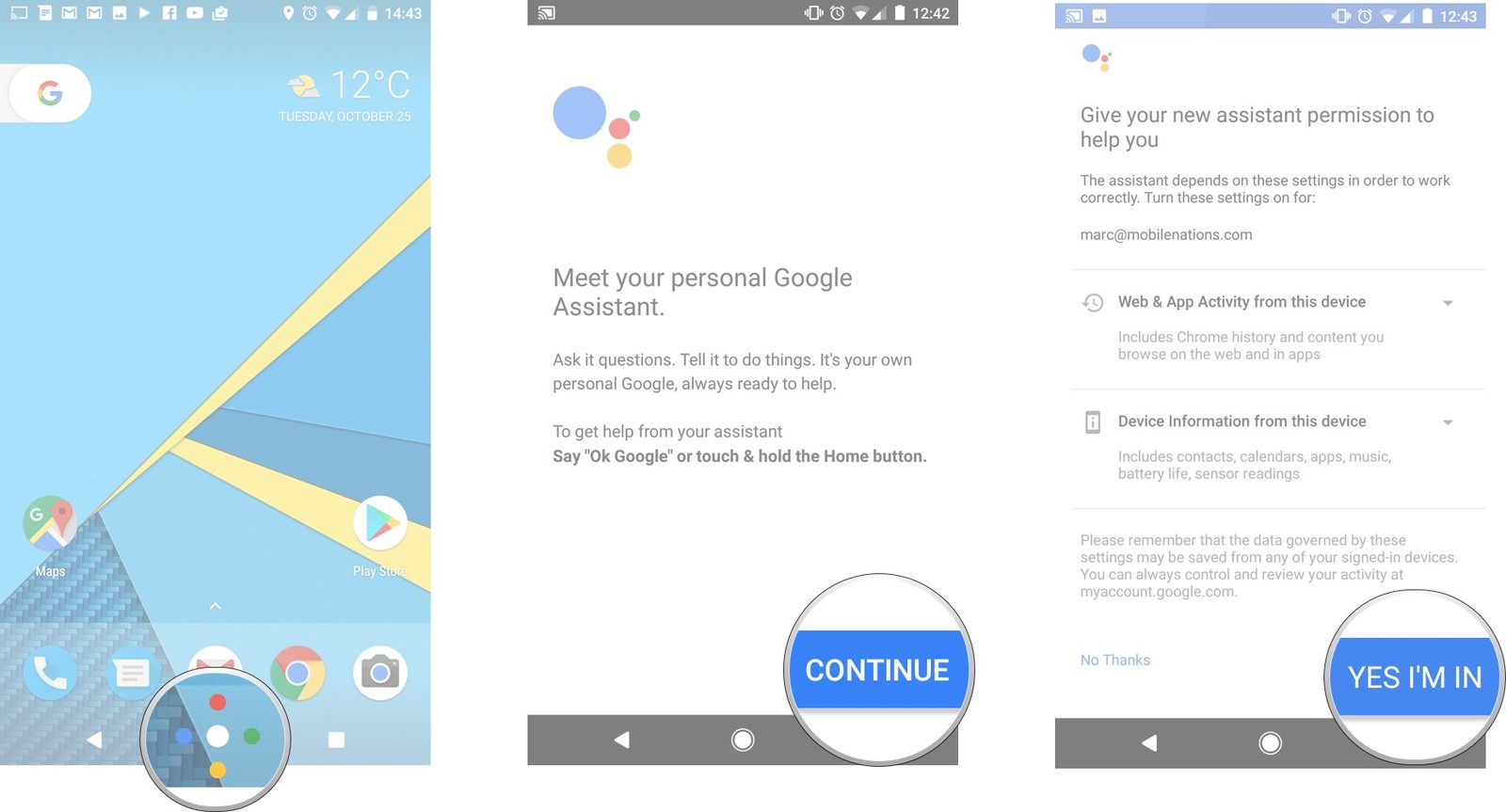
Use it as a Navigator
Google Maps is a widely used app for our commutes every day. Our old phones can be used a Navigator to replace any old infotainment system that we might have. Old cars don’t even have an infotainment system, and your old phone or tablet can double as an infotainment screen.
When Android Auto launched in 2015, it needed a compatible car for it to be used. It overrode the infotainment screen and displayed the Android Auto UI on the screen. However, Android Auto 2.0 which launched last year brought the functionality to any smartphone which ran on Android 5.0 or more. The Android Auto 2.0 app features large, easy-to-read fonts as the phone is meant to be mounted to the windscreen. A card-based interface shows contextually-relevant information and only allows relevant services that are required while driving (like Maps, Music, and Communication).
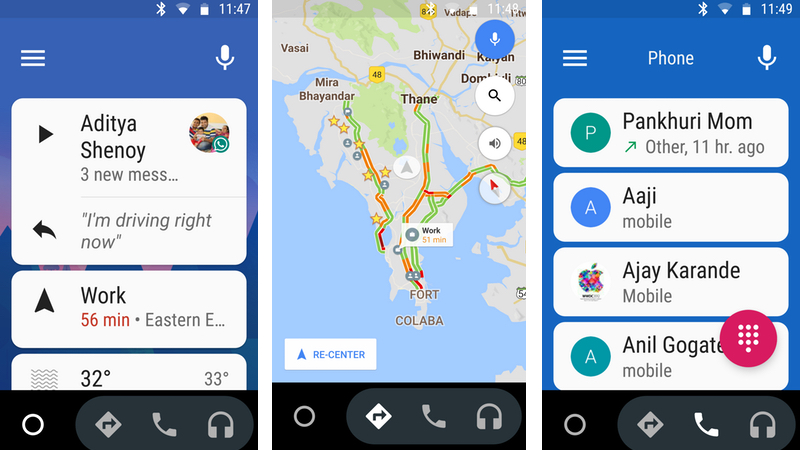
Use it as a GPS tracker for your car
When the location services are enabled on the phone, Google Maps can give real-time updates on where the phone is. The phone needs to be connected to the Internet. The phone can be hidden inside the car with it connected to power via any of the charging ports. This method can theoretically make your old phone into a GPS tracker as long as it’s on. With data charges getting cheaper by the day it might not be as costly as a dedicated GPS tracker.
Use it as a tinkerer’s playground
The open source nature of Android means that it is always evolving. It is not restricted by the build made by Google. If you are a phone tinkerer who likes to root the phone and install new builds, you can use the old phone as a playground to test new builds. Rooting the phone comes with its baggage where the builds might be buggy or outright dangerous. This offers you flexibility and peace of mind when you install the builds in your primary phone. There is a range of options to choose from when it comes to rooting the phone. The online forum XDA developers is a breeding ground to learn the tricks of the trade.
Miscellaneous – Final thoughts
There are plenty of other things that you can do with the old phone or tablet. Convert the tablet into a digital photo frame. Use the phone as a Hitech alarm clock which starts playing the radio as soon you wake up. You could use the Android devices as a dedicated ebook reader and media player. Only the sky is the limit of making the most out of an old device.
Please tell us in the comments section below about your ideas on how to repurpose your old device.
Image Credit: https://www.youtube.com/watch?v=ZQ9S4z-yksA