Evernote has been around for a while now, and widely regarded as one of the best productivity tools in the market. I have never used it extensively to have an opinion about the app/software. Recently when I was searching for a transcribing app, I found a familiar name in Evernote among the recommendations. It was amazing what this software could do, and it was equally baffling that I was not using it as much as I should. In this blog, we will take a look at the features, benefits, and tricks that the software has to offer.
Create Notes
![]()
Evernote is a note-taking app. It has the usual word like features such as font name, font size, bold, italic, underline, font color and highlight color. It also features bullets, numbers, and checkboxes if you want to use them. You might ask what’s the big deal with these features as you would get them on Microsoft Word. Well, Microsoft Office costs money while Evernote is free to use. Word is the only software, and nothing else can only overtake the level of formatting. If you look at the screenshot attached here, you would find a few more options like record audio, take a snapshot, attach a file and attach a file from Google Drive.
Record Audio
Recording audio can be a great addition to taking notes. While typing out notes or even writing notes on paper is a basic thing to do, recording notes give you that flexibility to go back to your or meetings to listen to everything. There are limitations, however, regarding the storage available. The free version of the app has only 60mb available to use. The recorded files will be limited only to the device that the audio was recorded on.
Sync Files Across Devices
Evernote has a variety of apps for various devices, and even the website is intuitive. This feature is something that I use very often. Due to the nature of work that I do and also the time constraints, I write and blog whenever I have time and during lunch breaks at my day job. Due to the connected nature of the app, I can start writing from a phone, the continue writing through the web app and finish it through the Evernote software on my Mac. Evernote makes life very easy and saves a lot of time. When you upgrade Evernote to the paid options, there are a lot more features that you can use.
Convert Audio into words
Add a reminder to the post
Evernote also gives you an option to set a reminder on each note. You might be wondering in what way it is useful. For example, if you had a groceries list and you wanted to be reminded to buy those groceries, Evernote can set up email alerts and notifications on the phone. Once you get those alerts, you could just go ahead and do them. The possibilities are endless.
Chrome Extension – Web Clipper
In our previous post, we talked about some of the best chrome extensions. Evernote has a great extension which is loaded with features. After the extension is installed and signed into if you want to save a webpage or an article all you have to do is click on the Evernote Web clipper extension. You would see many options that are available in there. You could save the article as is using the Article option or maybe choose to simplify it where it would keep just the text. Other options include Full-page, Bookmark, and Screenshot.
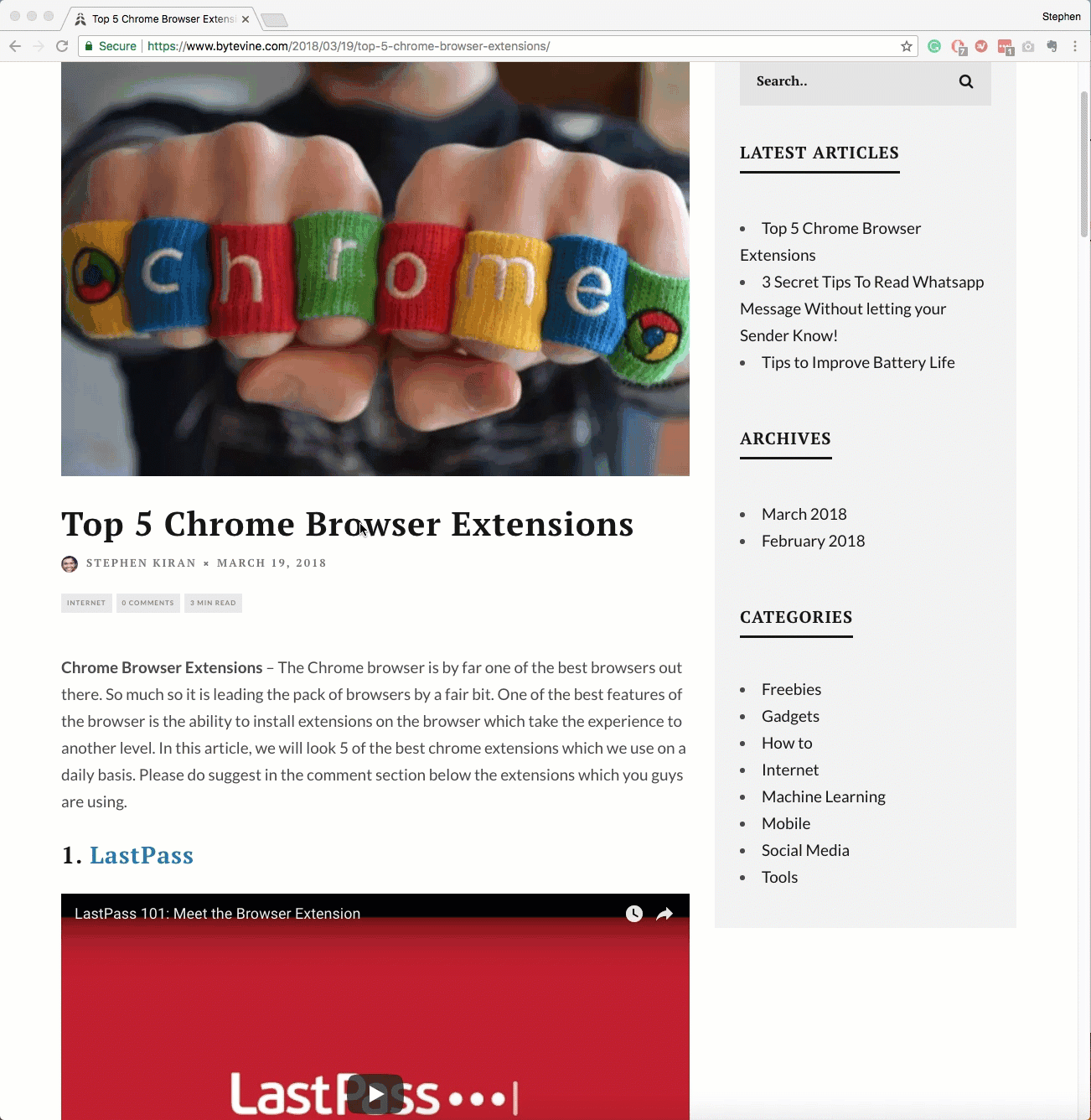
Final Thoughts:
While there are other options like sketching in the app, I haven’t used it enough to write about it. The free version impressed me so much that I’m considering signing up for the paid options. That would let me forward an email directly to Evernote that would save in my notebook and also offers more storage. In the comments section below do let us know if you have used Evernote before and if yes what’s your experience with it.
Image Credit: https://journal.thriveglobal.com/4-things-to-make-your-day-more-productive-e6ae7369da76