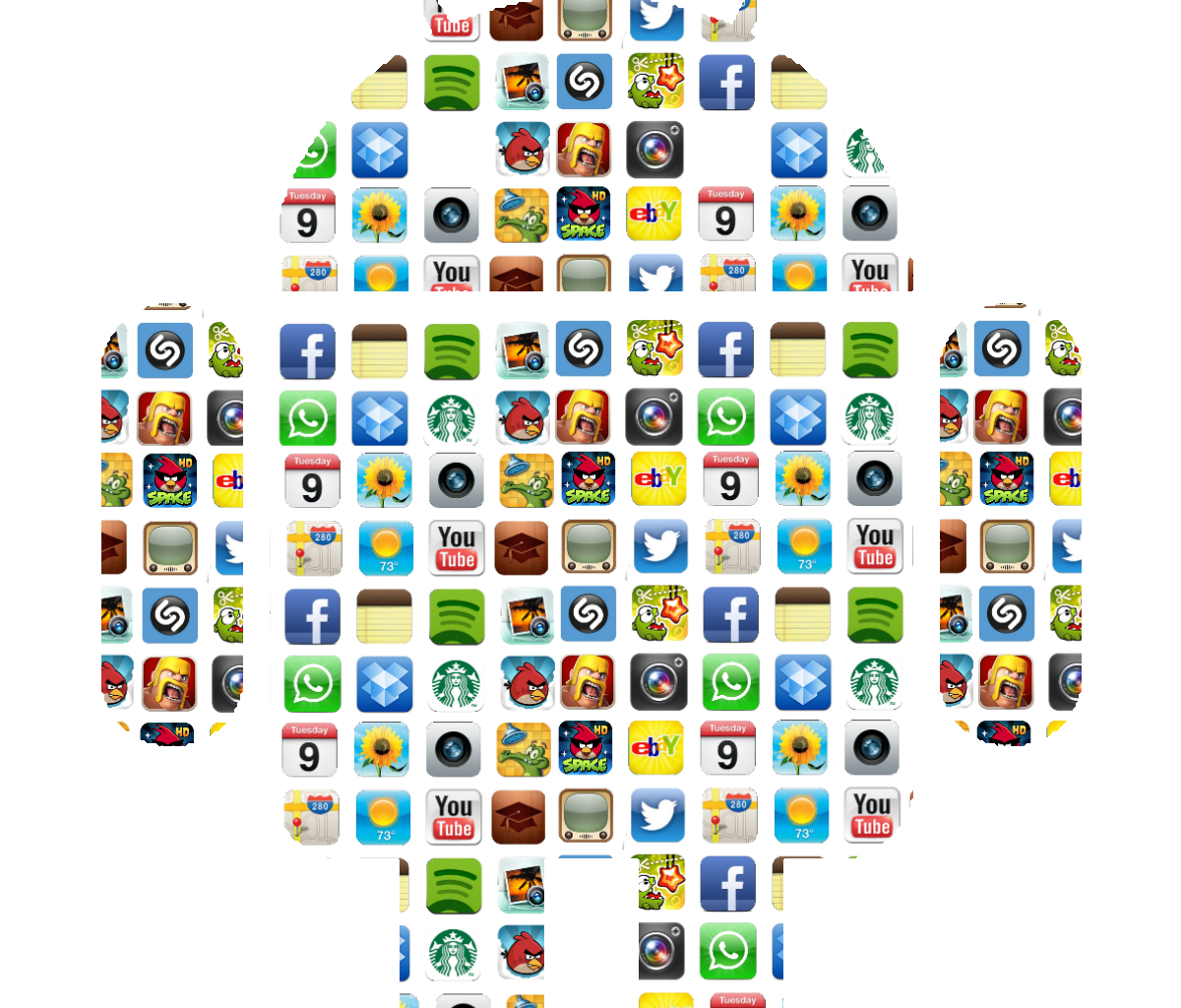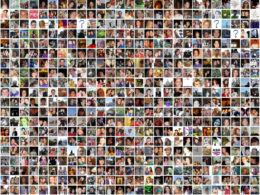Free Android Apps – Writing the previous article gave us an idea. Android as a platform cannot be covered at in just a few handful of apps. So we have decided to split the recommendations into categories which gives us the freedom to suggest and recommend more apps that we could before. So today’s category is something that we would like to call “Utility Apps.”
It’s called Utility apps because when you put all of them together in a folder the phone by default gives it that name. Few of these apps range from some well-known, and much loved apps to some hidden gems. So let’s dive into the world of Utility apps.
1. Cam Scanner
There comes the point in everyone’s life when they need to scan a page or two. Be it for some fun stuff or some usual adulting stuff like filling up forms, document submissions and things like that. More often than not general public would not have a scanner or an All in One printer handy to take that scan. Enter the Cam Scanner app.
Cam scanner uses the primary camera on your phone to take a photo and converts it into a document format like a pdf file. You have an option of keeping it as an image as well. Once a picture is taken the app auto crops it to the exact dimensions and Auto enhances the image to make it look like a page that was scanned. You do get the option of selecting the edges if you’re not happy with the auto crop selection.
You also get to fax the documents to over 35 countries directly from the app. The app is also smart enough using the OCR feature to search text inside of the scanned images. You can find the exact document that you were looking for! The features go beyond when you sign up for the paid version. However, the free version is capable enough to fulfill your scanning needs.
2.Shareit
Gone are the days where you had to wait for a long time for files or images to be transferred wirelessly between two phone over Bluetooth. Irrespective of advancements in the Bluetooth technology, the transfer speeds remained slow and unusable. With the Shareit app, all the concerns mentioned above are things of the past. Shareit creates a wireless network between two devices and that transforms the transfer speeds.
Shareit also works well with other platforms and is not limited to just Android. The days where you berated your friends for getting an iPhone and its lack of Bluetooth file transfers as probably over. This app shares almost any type of files under the sun. As an added feature, the app also houses an excellent video player, an elegant music player and a treasure trove of GIF’s, Wallpapers and stickers.
3. MXPlayer
https://www.youtube.com/watch?v=KnF05HWNIfI
If you are a person who watches a lot of videos on your phone and does not know about MX Player, I have just one question for you. “You mad bro?” MX Player is simply not just a video player, but it’s the best video player on the planet. Period! Any video formats you throw at it; it handles like a champ. It has inbuilt subtitle support and also features smart gestures to increase brightness, seek the video, zoom, and pan. We will not say anymore because the app does all the talking for itself.
Pro Tip: The free version of the app has a lot of ads, and sometimes the ads can pop up while watching something. The best way to get around this is to turn off the mobile data and Wi-Fi on the phone. Not the best solution but it’s a smart trick to get around the nosy ads. Maybe you can just turn on the Airplane mode on the phone.
4. Malwarebytes Security: Virus Cleaner, Anti-Malware
https://www.youtube.com/watch?v=gLFL0VQnW5c&feature=youtu.be
Malwarebytes is a fantastic anti-virus app which after years of success on Windows computers has come to Android. The app provides you protection and security from malware, ransomware, adware and unauthorized surveillance — all in real time. It scans the phone round the clock without taking a toll on the battery. The constant flow of updates means that the app is well aware of the latest round of hacks and traps that are going around. The app guards the phone against a growing list of cyber-attacks which have become very common.
Android users love downloading stuff onto the phones. Be it apps outside of the play store or some cool customization options like wallpapers, ringtones, etc. Most of us don’t stop to think and check if the website that we’re downloading from is safe or not. With the Malwarebytes app, you do not have to worry about all that stuff because the app does the work for you. For a full list of features and specs of the app, please read the description of the app.
5. LastPass
If you do not know what a password manager is or what this app is all about then- We need to talk. In plain and simple terms, a password manager stores all our the user’s password from different websites. All you need to remember is the master password which would serve as a gateway into the service. LastPass is one of the essential apps which offer this service, and they do an excellent job. We will be discussing the issue of the password and the importance of a password manager in the coming blogs but trust us when we say this – You need this app. We will leave it at that. We promise that we will be going much deeper into this subject in the coming blogs.
Image Credit: http://www.germanits.com/wp-content/uploads/Android-of-Apps.png