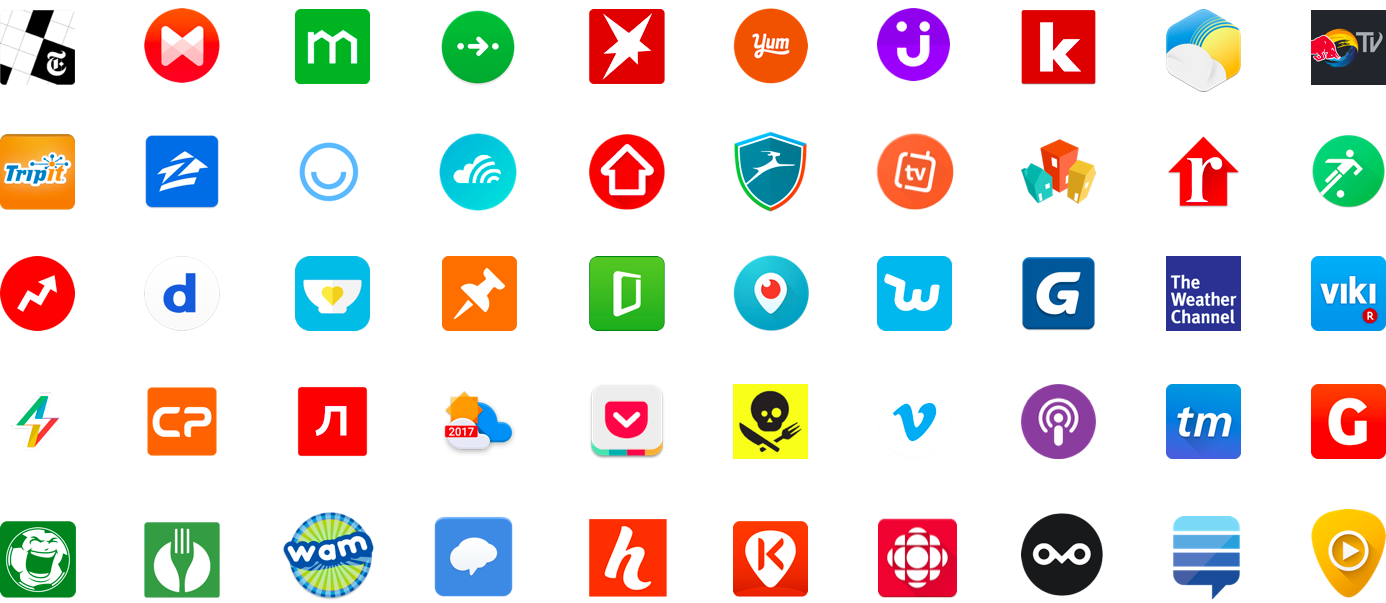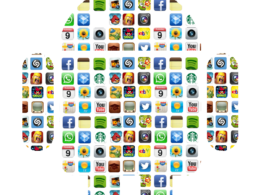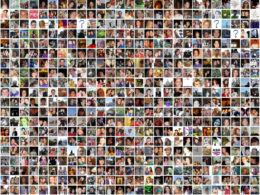Free Android Apps – Apps are the only things that set a smartphone apart from a feature phone. If not for them, all we are left is a device which can just make calls and send texts. Sounds like a nightmare…!! The blog on this website that I’ve written makes a note of the number of apps on the Android Play store outnumber the apps on the iOS App Store. But quantity doesn’t always mean quality. Nevertheless, the following apps are the ones that Android users should be using every day. While these apps are free to download, we should mention that to get the best experience out of them; you would need to pay. But even the free versions work as advertised. So here we go.
1) Alarmy (Sleep If U Can)
We’ve started this list with an alarm simply because that’s the first things anyone would use. You might be wondering why you would need an Alarm App when you already have an app for alarm on the phone. Alarmy has a clever way to wake you up, and it certainly lives up to its tagline- Sleep If U Can. This app has been cleverly designed to force you to get out of bed. It has three modes which you can set.
Photo Mode
In the photo mode, you take a photo of an object or any place which is far from your bed – preferably out of the room. So when the alarm goes off, you would need to go to that place and click a photo and only then the alarm would turn off.
Calculation Mode
In this mode, you would have to solve a math question, and you would not be able to use the calculator app on the phone. So have a pen and paper handy because you’re going to need one.
Shake Mode
This mode is pretty simple. You shake the phone for the preset amount of times, and then the alarm goes off.
As a bonus, you cannot turn off your phone to get away from the alarm, and if you do manage to turn it off, it’ll come back on again. So if you’re having trouble waking up in the morning, you should download this app.
2) Find My Device
Not many people know this but the app was previously called Android Device Manager and now rechristened as Find My Device. We are not entirely sure why this app does not come with the phone preinstalled. It is a great way to keep track of your devices and comes in especially handy when you misplace it or forget it. You have to keep in mind though that you have to give the Location permissions and Contacts for this app to work. The functionality of this app far outweighs any concerns that you might have.
You would use your Gmail sign in to get in the app. The app searches for the device and gives out the phone’s last known location and also if the device is connected to WiFi, it would give you the name of the Wifi. If you are on mobile data you can get live updates while on the go.
The app also lets you Lock, Erase or show a message on the phone. You can also play a sound in those cases where the device is inside the house and you’ve misplaced it. Don’t worry. The app is from Google, so you don’t have to fear that some third party company is tracking you.
3) Swiftkey
Hands down the best keyboard app on the planet. Swift key takes out the frustration out of typing on a smartphone. SwiftKey Keyboard uses Artificial Intelligence to learn your writing style automatically and also features an Auto Correct which actually works. You can build your dictionary with words, slang and nicknames that you usually use and also use the flow typing which predicts the words when you take your hands onto a sequence of alphabets.
It works and saves all your data even when you are switching phones. To top it all off, you can customize with 80+ colors, designs, and themes. Some other features include Emoji keyboard – learns and predicts your favorite emoticons and teaches the autocorrect your quirks from your online accounts. Trust us on this one.
4) Google Keep
Google Keep is a beautiful notes app which can do much more than just take notes. The functionality is impressive and quite frankly we are not sure how it’s still free. We will list a few things that this app can do.
– Take notes, make lists and add photos to the app. You also have the option to record a voice memo and transcribe it later if you are hard pressed for time.
– Best way to collaborate with friends and family when you want to get things done. In our household, we usually use it to plan and sync our grocery lists, make to-do lists with checkboxes which you can strike off through when you’re done just to name a few.
– Color coordinates the lists according to taste and also could be the best way to organize based on the previous usage.
– Also has Android wear support, Chrome Web Add-on and it robustly syncs on all your devices.
We hereby declare the Pen and paper dead!
5) Nova Launcher
For an in-depth look at all the features, please click on the link above and scroll down. We will just list a few things why we love this app. Android in its true nature is diverse and different. Every manufacturer has a different take on the platform, and some fall short of the expectations. This is where the Nova Launcher comes in handy. Some Android phones love to copy Apple iOS (especially the Chinese manufacturers) and end up removing the app drawer. As a lifelong Android user, the app drawer is an essential aspect of using the platform and when its missing, the user experience gets severely hit. The launchers, however, unlock the functionality of the phone even more and add some more features to the skin that’s already there.
As mentioned at the beginning of the blog, this is one app you shouldn’t hesitate to spend your money on. We will cover in-depth on why using Nova Launcher and launchers, in general, is a beautiful idea in the coming days. But for now, please read the description and install the app.
Image Credit: https://sdtimes.com/wp-content/uploads/2017/10/50-logos-v3.png